A DME station can be defined by the altitude and DME values of a point on the approach. You can find it on your instrument approach chart. For better accuracy choose a point in the middle of the approach procedure.
A good choice is the final approach altitude. The selected point will be shown in the main graph as a blue dot. Choosing the final approach altitude will also show its corrected altitude and you get a visual impression in the main graph.
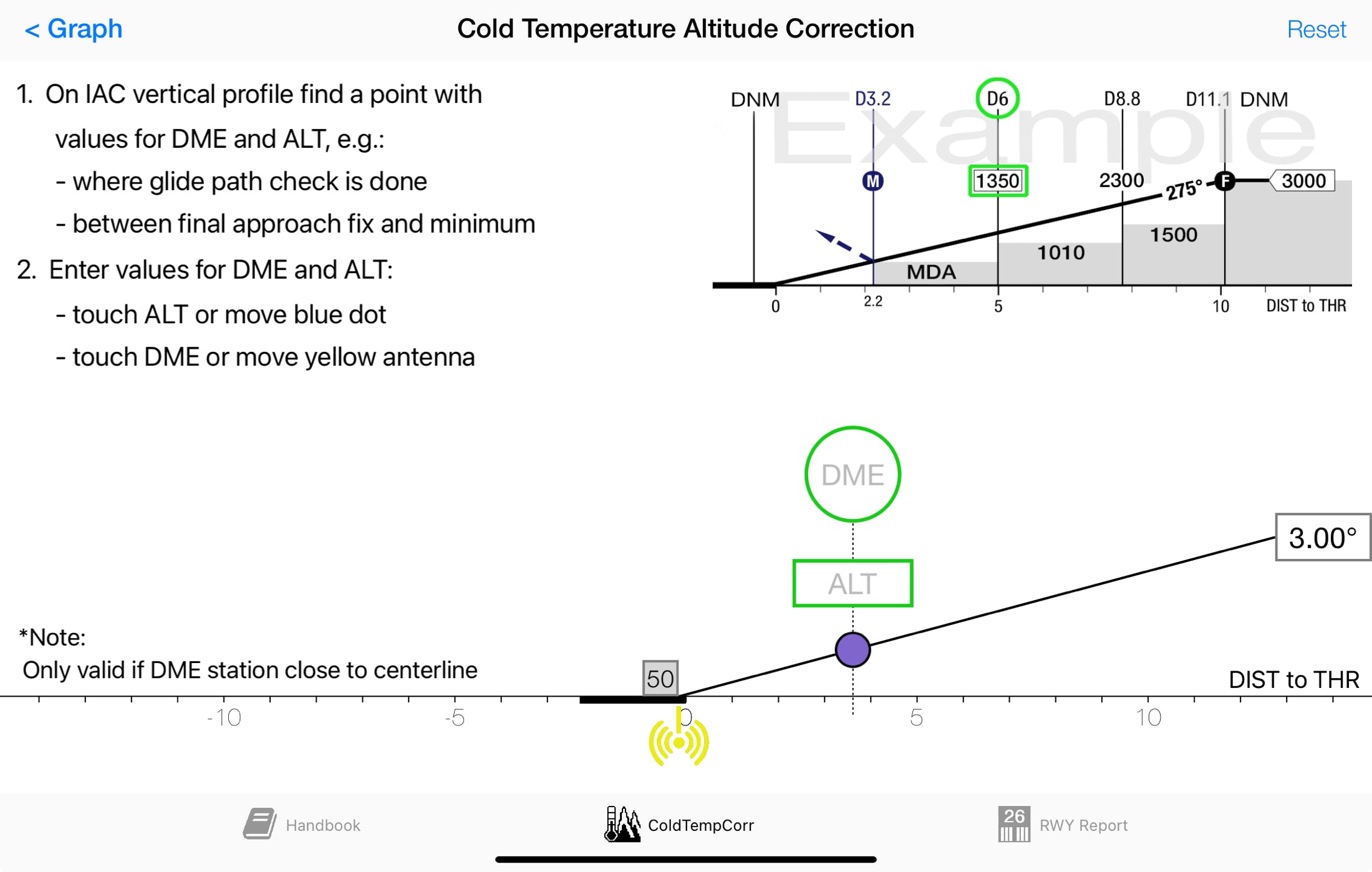
DME values can only be valid for a DME station close to the centerline.
Threshold Crossing Height
TCH is not mandatory. It improves only the indication of the DIST to THR value, which has no influence on the DME indication and is for info only.
It can slightly improve the accuracy selecting the DME and/or ALT value.
- Move the blue dot or
- Press the rectangular ALT button
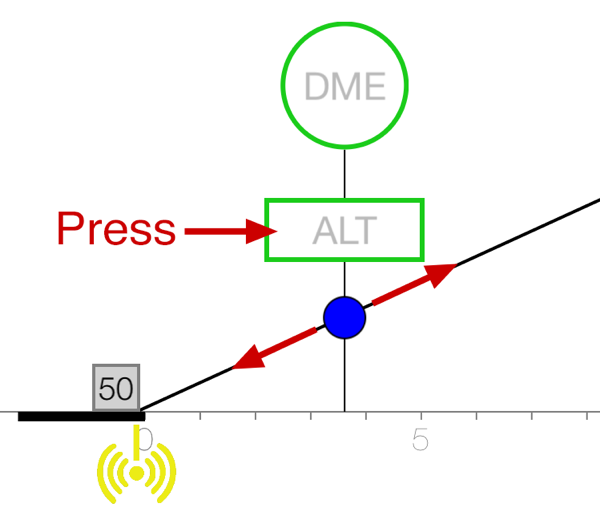
- Move the yellow antenna* or
- Press the round DME button
* representing position of the DME station
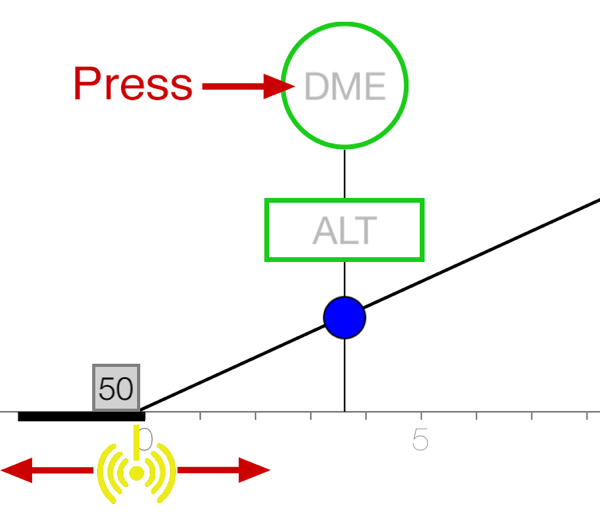
After values are entered you can go back to main graph, where the blue dot is shown with the DME value and the corrected altitude.
- press "< Graph" in the left upper corner
- press "DME Station >" in the right upper corner, or
- select approach type DME