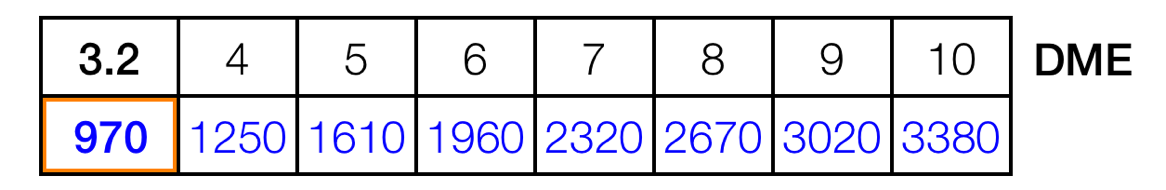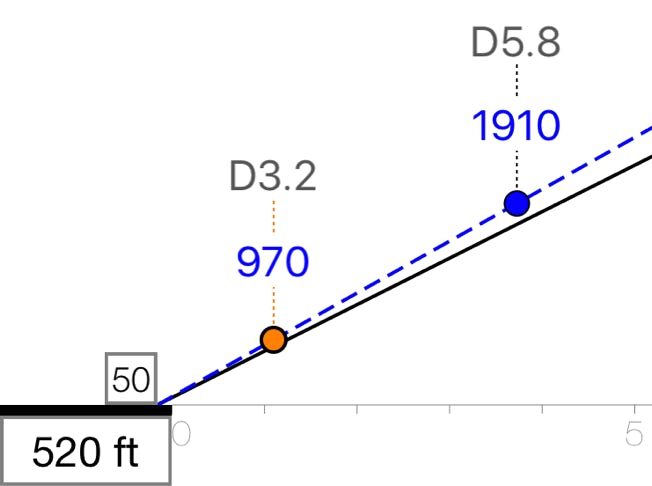A table will be calculated with distance and corrected altitude values tailored to a specific approach. This table is similar to the distance/altitude tables known from instrument approach charts, but it will show corrected altitudes in blue color.
First you have to select an approach type, this can be done from the main graph or from the summary page:
will calculate a table with distances to threshold and their related corrected altitudes. GPA and threshold crossing height are mandatory values, the app will ask you for this values.
will provide a table for DME values and their corrected altitudes. The main graph will slide away to the left showing a page to define a DME station. GPA is mandatory, the app will ask you for its value.
will only remove the table.
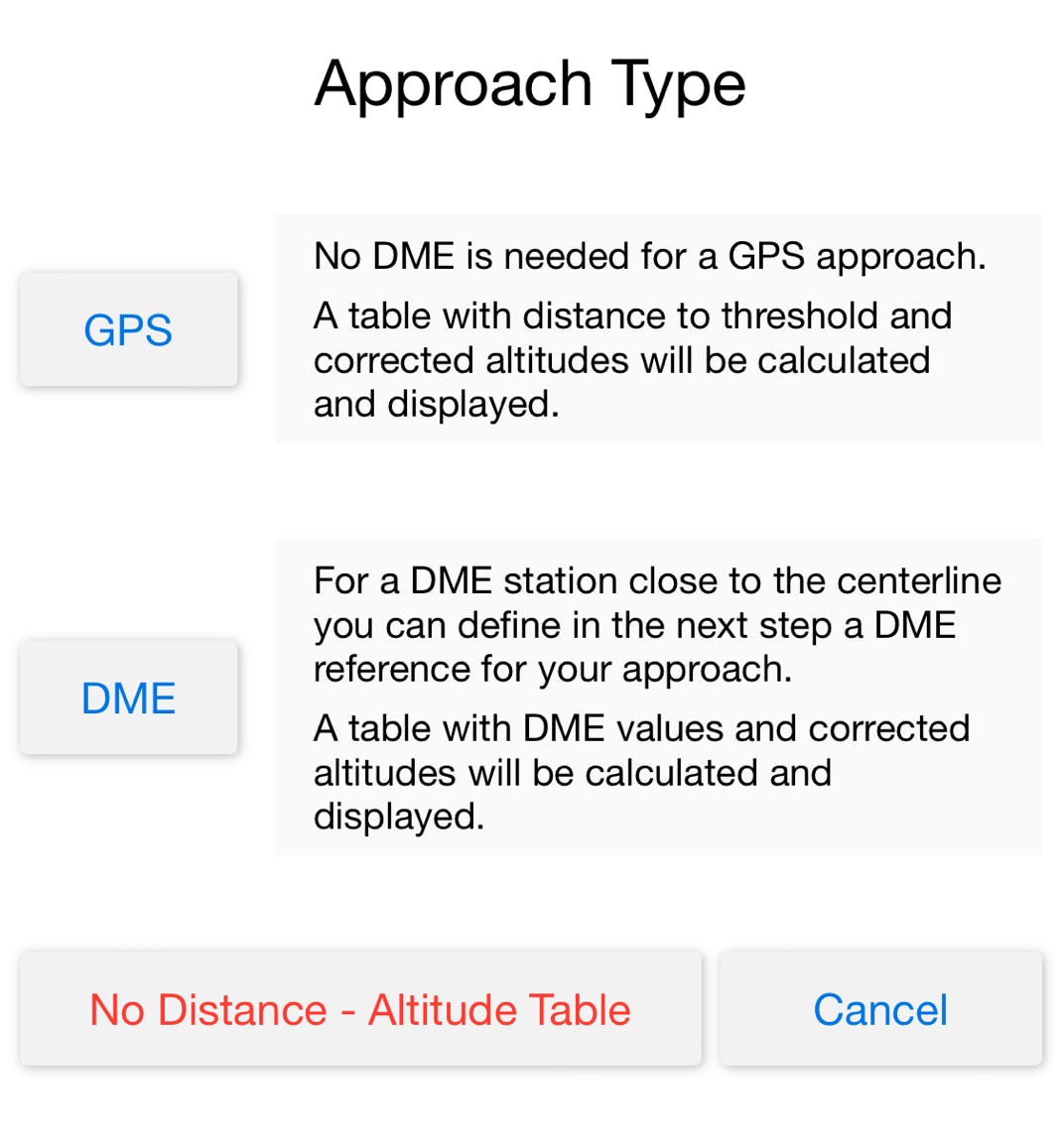
No DME is needed.
Distances are distances to threshold.
TCH and GPA are mandatory.
MDA is orange coded and will be shown in the table and in the graph.
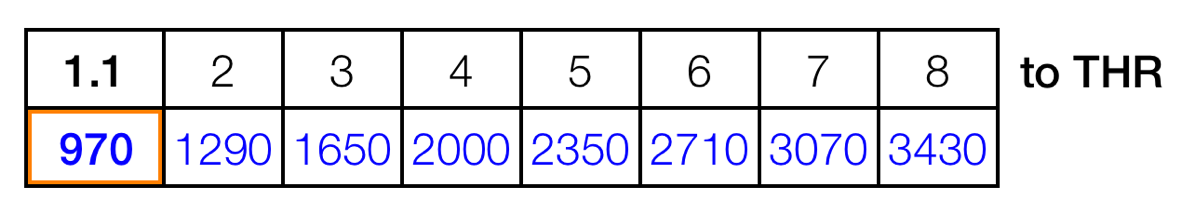
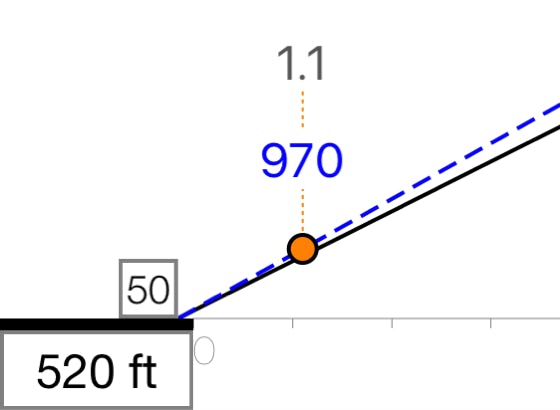
The position of a DME station must be defined before by a point from the approach chart, which will be visualized as a blue dot.
For better accuracy choose a point in the middle of the final procedure. A good choice for this point is the final approach altitude to get a reference in the main graph.
GPA is mandatory.
MDA is orange coded and will be shown in the table and in the graph.