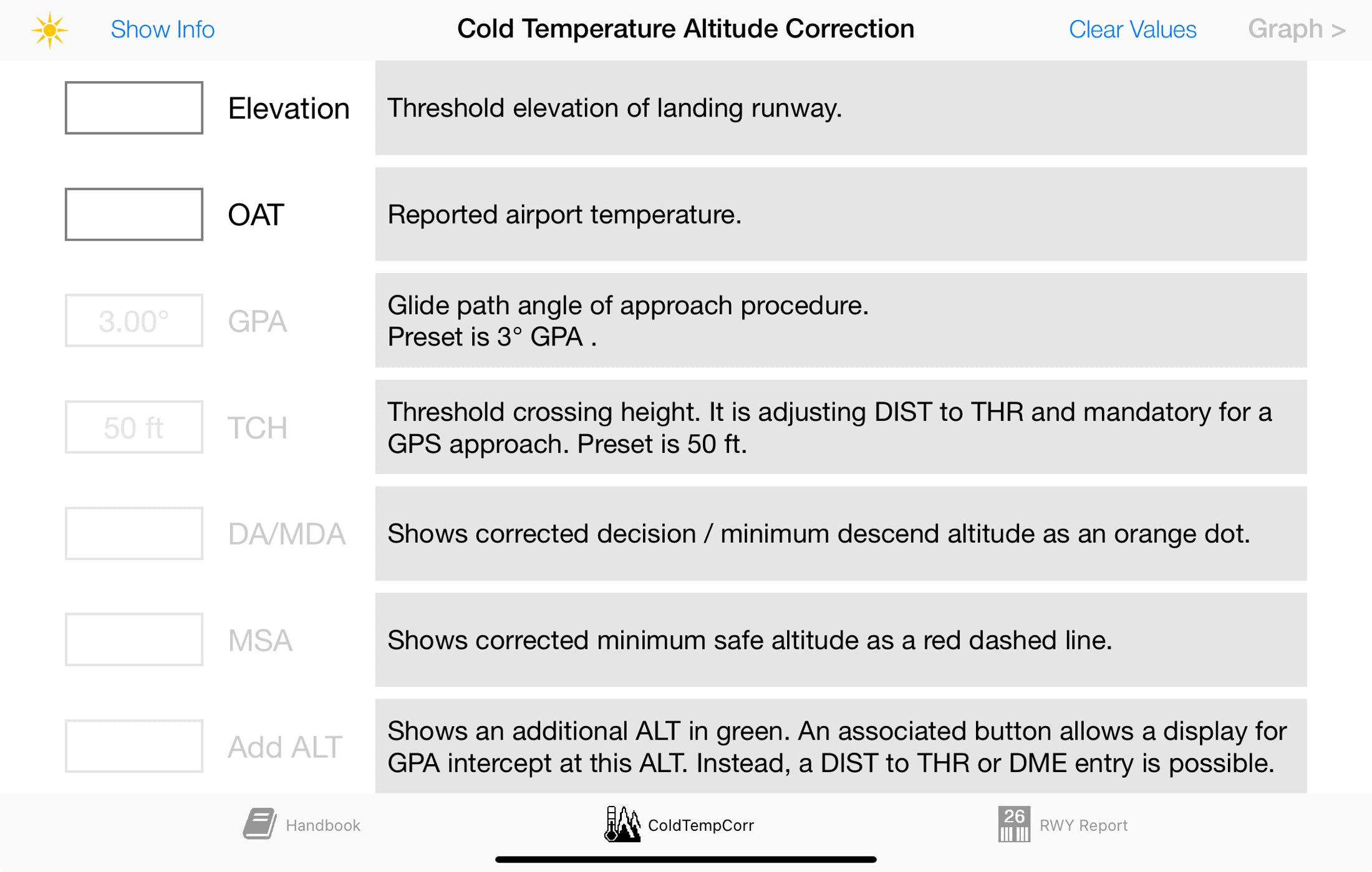
After first launch or after clearing the graph the summary page will be shown.
You will find also some basic information about the input values.
Clearing will be done automatically after 12 hours inactivity.
Before you can use the main graph, elevation and temperature have to be entered:
- press "Graph >" in the right upper corner
- press "< Summary" in the left upper corner